Holoware Laptops for College Students
Introduction
A laptop is more than just a gadget for college students; it’s the backbone of their academic and personal lives. From taking notes in class to powering through research projects, a good laptop ensures you can stay on top of your studies while also enjoying some downtime with entertainment and social media. But with AI technology making waves everywhere, the laptop you choose can also be a tool that harnesses the power of AI to simplify tasks, enhance productivity, and help you learn faster. So, how do you choose the right laptop to support your academic journey?
Key Considerations When Choosing a Laptop
1. Portability
College life is fast-paced, and your laptop needs to keep up. Portability is key, especially if you’re shuttling between classrooms, libraries, and study spots on campus. Lightweight, compact designs make it easier to carry your device everywhere without adding strain to your shoulders. Look for laptops for college students under 3 lbs with a thin profile for maximum convenience.
2. Battery Life
Long battery life is non-negotiable. College students often need a laptop that can last through back-to-back classes, study groups, and late-night assignments without constantly hunting for power outlets. Look for laptops for college students with a battery life of 8-10 hours or more, ensuring that they can keep up with your daily schedule. Advanced AI-powered battery management systems are now making it easier to optimize battery use, learning your habits and automatically adjusting settings to prolong power.
3. Performance
When it comes to performance, not all students have the same needs. For basic tasks like web browsing, writing papers, and online research, an Intel Core i3 processor with 8GB of RAM is usually sufficient. But if your coursework involves more demanding applications—such as engineering software, video editing, or graphic design—you’ll want an Intel Core i5 or i7 processor, coupled with at least 16GB of RAM. AI-powered software is now increasingly prevalent in many academic fields, making powerful specs even more critical for students in areas like data science, AI development, or design.
An SSD (Solid State Drive) is another must-have for faster boot times and snappier performance. A 512GB SSD offers plenty of storage for most students, but those dealing with large files may want to go up to 1TB.
4. Durability
College life can be hard on your electronics. From tossing your laptop in your backpack to the inevitable coffee spill, you need something sturdy. Build quality is important, so look for laptops for college students with aluminum or magnesium frames for added durability. Spill-resistant keyboards can be a lifesaver, and a robust hinge design ensures that your device can handle daily wear and tear.
5. Budget
Let’s face it—most college students are on a budget. Fortunately, you don’t need to spend a fortune to get a high-quality laptop. There are many affordable laptops for college students that offer the perfect balance of performance, build quality, and portability. And don’t forget to take advantage of student discounts, which can often make premium models more affordable.
6. Keyboard and Trackpad Quality
You’ll be typing a lot—taking notes during a lecture, writing essays, or sending emails. A comfortable keyboard is essential. Look for laptops for college students with backlit keys for late-night study sessions and a tactile feel that won’t leave your fingers sore after long typing marathons. The trackpad also matters—a large, responsive trackpad ensures smooth navigation while web browsing and multitasking.
7. Connectivity Options
With more devices becoming part of our digital ecosystems, having the right connectivity options on your laptop is vital. Make sure it includes USB-C ports for fast charging and data transfer, HDMI for presentations, and Wi-Fi 6 for seamless online connectivity. Bluetooth support is also essential for pairing wireless headphones and other accessories.
8. Software, AI, and Ecosystem
Today, AI is reshaping how students use their laptops. Intelligent note-taking software, AI-powered writing assistants, and machine learning tools are becoming embedded in everyday student life. Make sure your laptop supports the software you’ll need for your specific academic requirements, including Microsoft Office, Google Workspace, or specialized AI tools like TensorFlow. The ability to sync your laptop with other devices like tablets and smartphones can streamline your workflow, making it easier to access files on the go.
Tips for Maintaining Your Laptop
Once you’ve selected your ideal laptop, it’s important to keep it in top shape throughout your college years. Here are a few tips for maintaining your device:
- Regular Updates: Keeping your operating system and apps updated not only improves performance but also protects against security vulnerabilities.
- Proper Storage and Handling: Always use a padded sleeve or case when carrying your laptop in your backpack. Avoid placing heavy objects on top of it, and always handle your laptop with care.
- Battery Care: Avoid leaving your laptop plugged in at all times. Allowing the battery to drain down before recharging helps prolong its life. AI-based battery management features are becoming popular and can help you monitor battery health over time.
- Security Measures: Protect your files by installing reliable antivirus software and using AI-powered backup solutions to regularly save your important documents either to the cloud or to an external drive.

Introducing Holoware Laptops
When it comes to choosing a laptop that aligns with your academic needs, Holoware offers a range of models designed specifically for college students. Balancing performance, portability, and affordability, Holoware laptops for college students are equipped to handle everything from basic tasks to demanding applications.
Holoware Gizmos Executive M120 Series Laptop
The Executive M120 Series is perfect for students seeking a lightweight, durable laptop that doesn’t compromise on performance. With processor options from Intel Core i3 to i7 (12th Gen) and up to 32GB of DDR4 RAM, it’s tailored for multitasking and everyday academic tasks. The 512GB expandable up to 2TB NVMe SSD ensures fast boot times and ample storage for your files. Weighing only 1.4 kg and featuring a full metal body, it’s both portable and robust, ideal for a busy campus life. Plus, the spill-resistant backlit keyboard is a practical feature for late-night study sessions.
Holoware Gizmos Executive M120 Series Laptop: Detailed Specifications
Performance:
- Processor Options: i3, i5, i7, 12th Gen
- Graphics: Intel UHD Graphics for i3; Intel® Iris® Xe Graphics for i5 and i7
- Memory:
- 8GB DDR4 3200Mhz for i3, i5
- 16GB DDR4 3200Mhz for i5, i7
- Storage:
- 512GB NVMe SSD for i3, i5
- 1TB NVMe SSD for i7
Design:
- Display: 14″ IPS, 1920×1080, 16:9 aspect ratio, 60Hz refresh rate, 250 Nits brightness
- Keyboard: Spill-resistant backlit keyboard
- Touchpad: Built-in fingerprint reader
- Case Material: Full metal body
- Weight: 1.4 kg
Media & Power:
- Audio: Everest ES8326 codec technology
- Speakers: 2W x 2 built-in stereo speakers
- Camera: 2.0 MP, Full HD resolution (1920×1080)
- Battery: 55 WHrs
- Power Adapter: 65W/19V
Connectivity:
- Wi-Fi & Bluetooth: Wi-Fi 6 (802.11ax) / Bluetooth 5.2
- Ports:
- 2 x USB 3.2 Gen 1
- 1 x USB 2.0
- 1 x Type-C full function
- 1 x HDMI 1.4b
- 3.5mm headphone jack
- 3.5mm power connector
- 1 x SDXC/SDHC memory card reader
Software:
- Operating System: Windows 11 Pro
Security & Warranty:
- Security Chip: Firmware TPM 2.0
- Other Security: BIOS Administrator Password and User Password Protection
- Fingerprint Reader: Yes, built into the trackpad
- Warranty: Standard 1 Year + 2 Year Additional Warranty
Holoware Gizmos Gaming M120 Series Laptop
For students who require extra power, the Gaming M120 Series delivers exceptional performance with 14th Gen Intel Core i7 or i9 processors / Intel Core Ultra 7, Ultra 9and NVIDIA RTX 4060 or 4070 graphics. This makes it perfect for resource-intensive tasks such as video editing, gaming, or AI development. With 8GB of DDR5 RAM (expandable up to 64GB) and a 512GB PCIe 4.0 NVMe SSD (expandable to 2TB), it meets the demands of any ambitious student. The stunning 15.3” 2560×1600 IPS display with a 240Hz refresh rate ensures a vibrant visual experience, making it great for both work and play.
Holoware Gizmos Gaming M120 Series Laptop: Detailed Specifications
PERFORMANCE
- Processor Options:
- 14th Gen Intel Core i7, i9
- Intel Core Ultra 7, Ultra 9
- Graphics:
- NVIDIA RTX 4060
- NVIDIA RTX 4070
- Memory:
- 8GB DDR5 RAM (5600 MHz), expandable up to 64GB via 2x SODIMM slots
- Storage:
- 512GB PCIe 4.0 NVMe M.2 SSD (expandable up to 2TB with two slots)
DESIGN
- Display:
- 15.3” 2560×1600 IPS display, 240Hz refresh rate, 100% sRGB coverage
- Keyboard:
- Spill-resistant backlit keyboard with customizable Single Zone RGB lighting
- Touchpad:
- Touchpad with inbuilt fingerprint reader (121.2mm x 74.9mm x 0.8mm)
- Color:
- Black
- Case Material:
- ACD Metal (Aluminum) with Plastic components
- Dimensions:
- Length: 34.2 cm | Width: 24.5 cm | Height: 1.99 to 2.19 cm
- Weight:
- 2.0 kg (±5%)
CONNECTIVITY
- Ethernet:
- RJ45 GbE LAN (10/100/1000 Mbit)
- Wi-Fi & Bluetooth:
- Wi-Fi 6E / Bluetooth 5.3
- Ports:
- 3 x USB Type-A (3.2 Gen 1)
- 1 x USB Type-C (3.2 Gen 1, PD100W)
- 1 x Thunderbolt 4
- 1 x HDMI 2.1
- 1 x 3.5mm Audio Combo Jack
- Card Reader:
- Full-Size SD Card Reader (UHS I)
MEDIA & POWER
- Speakers:
- Built-in Stereo Speakers, 2W x 2
- Camera:
- 720p HD camera
- Microphone:
- Dual microphones for enhanced voice clarity
- Battery:
- 99Wh (6400mAh), providing extended battery life
- Power Adapter:
- 240W
SOFTWARE
- Operating System:
- Windows 11 Pro
SECURITY & WARRANTY
- Security Features:
- DTPM
- BIOS Administrator and User Password Protection
- Optional Kensington Lock
- Fingerprint Reader:
- Yes, built into the trackpad
- Warranty:
- Warranty: Standard 1 Year + 2 Year Additional Warranty
ACCESSORIES & CERTIFICATIONS
- Bundled Accessories:
- Keyboard, Mouse, Monitor, Laptop Bag
- Certifications:
- BIS, ROHS

Why Holoware Stands Out
Commitment to Quality and Customer Care:
At Holoware, our focus on excellence and customer satisfaction is unmatched. With certifications including ISO 9001 for quality management, BEE for energy efficiency, BIS for product safety, and ROHS for environmental responsibility, we ensure that each product meets the highest standards. Our stringent quality control guarantees that every device is rigorously tested to exceed international benchmarks.
Affordable Excellence: Best-in-Class Technology at Competitive Prices
Holoware makes cutting-edge technology accessible to all. Our pricing options cater to every budget. With flexible financing, EMI options, and frequent discounts on bulk orders, you can invest in world-class technology without overspending. Plus, our standard 1-year onsite warranty, with the option to extend up to 3 years, ensures that your purchase is safeguarded long after the initial investment.
A Holistic Customer Experience: Beyond the Sale
We believe in supporting our customers beyond the point of sale. Holoware offers exceptional after-sales services, including nationwide service centers across 15,000 pin codes in India. For your convenience, we also provide remote support, addressing most software issues within an hour, as well as next-day pick-up and drop-off for any hardware concerns.
For more information or assistance, visit holoware.co or contact us at marketing@holoware.co. Our dedicated team is available Monday through Saturday, from 10 AM to 7 PM IST, to help you with any inquiries or support you may need.
Recent Blogs
Best Battery Backup Laptop: Power-Packed with Holoware
Holoware: Boost Your Desktop with an External Graphics Card
Holoware Tablets with Fast Charging
Power of the i7 13th Generation Laptop & Holoware Solutions
Why Holoware's Laptop i7 16GB RAM is a Game-Changer
Holoware: Power Beyond a 4GB Graphics Card Laptop
Your Ultimate Guide to Business Laptops in India with Holoware
Holoware: Pioneering Performance with Intel Core Ultra Processors
Holoware 10.1-Inch Tablet: Power & Versatility
Rugged Tablet Windows 11: The Ultimate Tool for Tough Jobs
About Holoware
Products & Services
Useful Links
© 2025 Holoware® Computers Pvt. Ltd. | Site Map | Privacy Policy | Terms & Condition
Executive Laptop
All In One PC
Tablet
AI Laptop
Location: Porur,Chennai
No of Openings: 1
Join our team as a Senior Accounts Executive, where you’ll manage client relationships and implement innovative financial strategies. Your expertise in analyzing account performance will drive growth and foster lasting partnerships. If you’re ready to make an impact, we want to hear from you.
Roles and Responsibilities:
- Daily Accounts Receivable Management: Execute daily credit accounting in Tally Prime to ensure accurate financial records.
- Accounts Receivable and Credit Control Management: Administer the accounts receivable process and implement credit control measures to optimize cash flow.
- Invoice Processing and Material Transfers: Handle invoice cancellations and efficiently oversee the transfer of materials to the warehouse.
- Sales Returns and Order Cancellations Management: Process sales returns, record entries, create Post Goods Issues (PGI), and reverse canceled orders for precise sales tracking.
- Dealer Loan Recovery Supervision: Manage the recovery of dealer loans, accurately reflecting these amounts as recoverable income.
- Dealer Debit Data Reporting: Upload monthly dealer debit information to Power BI through Microsoft Azure for accurate financial analysis.
- Bank Reconciliation Tasks: Conduct detailed bank reconciliations to ensure transaction accuracy and resolve any discrepancies.
- Customer Account Reconciliation: Reconcile customer accounts with the General Ledger (GL) to ensure data consistency and accuracy.
- General Ledger Review: Perform monthly reviews of GL accounts to ensure compliance and accuracy in financial reporting.
- Monthly Sales Report Preparation: Compile and present monthly sales flash reports, offering insights into sales performance and trends.
- Monthly Financial Closing Procedures: Manage the monthly closing process, finalizing financial statements and recording all transactions.
- Tax Compliance Management: Prepare and submit Tax Deducted at Source (TDS) returns and issue Form 16 and Form 16A for compliance purposes.
- Employee Payroll Administration: Oversee the timely and accurate processing of employee salaries in line with payroll policies.
- Project Bills and Payment Oversight: Oversee the management of project bills payable, ensuring timely processing of payments to vendors and contractors.
- Project Budget Allocation Management: Allocate project budgets according to expense categories, ensuring effective financial resource utilization.
- GST Compliance Oversight: Manage Goods and Services Tax (GST) returns and TDS calculations to ensure accurate reporting and compliance.
- Audit Coordination: Collaborate with internal and external auditors, providing all necessary documentation for smooth audit processes.
- Audit Process Coordination: Facilitate internal and Auditor General (AG) audits by preparing all necessary documentation for review.
- Government Fund Allocation Liaison: Work with government agencies to coordinate fund allocations, ensuring compliance with regulations.
- Monthly Management Information Reporting: Prepare and present detailed Monthly Management Information System (MIS) reports to senior management.
Key Skills:
- Accounting
- Financial Reporting
- Tally Prime
- Data Analysis
- Reconciliation
- Tax Compliance
- Negotiation
- Problem-Solving
- Time Management
- Team Collaboration
- Vendor Management
Location: Porur,Chennai
No of Openings: 4
Join our team as a Senior Hardware Engineer to design and optimize state-of-the-art computing systems. You’ll leverage your expertise to innovate hardware solutions, ensuring peak performance and reliability in our products. Collaborate with a talented team to tackle complex challenges and help shape the future of technology.
Roles & Responsibilities:
- Lead the assembly process of desktops, laptops, and servers ensuring adherence to technical specifications and quality standards.
- Supervise and train a team of assembly technicians and junior engineers, providing guidance and feedback.
- Collaborate with the R&D and design teams to implement manufacturing processes for new products.
- Develop and optimize workflow to increase efficiency and reduce assembly times and costs.
- Maintain detailed documentation of assembly procedures and product modifications.
- Conduct quality control checks and troubleshoot hardware issues before final product release.
- Ensure compliance with safety standards and regulations in the assembly line.
- Manage inventory of parts and tools required for assembly processes.
- Stay updated with industry trends, new technology, and best practices in hardware assembly.
Preferred candidate profile:
- Bachelor’s degree in Electrical Engineering, Mechanical Engineering, or a related field.
- Minimum of 5 years of experience in hardware assembly, preferably focusing on PCs, laptops, and servers.
- The maximum age limit is 42 years
- Proven track record of leading a team in a manufacturing or assembly environment.
- Strong technical skills with a deep understanding of computer hardware components and assembly techniques.
- Excellent problem-solving skills and attention to detail.
- Proficient in using assembly tools and equipment.
- Certifications related to hardware assembly or project management.
- Experience in an ISO-certified or other regulated environment.
Key Skills:
- Service Engineering
- Hardware Networking
- Computer Hardware
- Team Leading
- Chip Level Repairing
- After Sales – Service and Support
- Computer Assembling
Location: Porur,Chennai
No of Openings: 2
Seeking a Senior Executive – International Purchase to spearhead global procurement strategies and secure top-tier suppliers. Harness your expertise to drive cost efficiencies, negotiate high-impact deals, and ensure seamless cross-border operations. Ideal candidates excel in strategic sourcing and thrive in a dynamic, fast-paced environment. Elevate our international purchasing with your strategic vision and industry insight.
Roles and Responsibilities:
- Develop and implement procurement strategies that are cost-effective and aligned with the company’s production needs and budget constraints.
- Identify, evaluate, and select reliable vendors and suppliers. Negotiate contracts and terms of agreements to achieve favourable pricing and delivery terms.
- Maintain optimal levels of inventory to ensure uninterrupted production schedules while minimizing carrying costs and obsolescence.
- Ensure that all purchased items meet quality standards and specifications required by the production process.
- Monitor and control procurement budgets and expenditures. Implement cost-saving initiatives without compromising on quality or reliability.
- Coordinate with production planning and logistics teams to ensure timely availability of materials and components.
- Stay updated with regulatory requirements and ensure procurement activities comply with legal standards and company policies.
- Identify potential risks in the supply chain and develop mitigation strategies to avoid disruptions in production.
- Analyse procurement data and market trends to make informed decisions and optimize purchasing strategies.
- Build and maintain strong relationships with vendors, suppliers, and internal stakeholders to foster collaboration and achieve mutual goals.
Preferred Candidate Profile:
- Proven experience as a Purchase or in a similar role.
- Should have a strong International Procurement experience.
- Strong negotiation skills and the ability to build long-term relationships with suppliers.
- Excellent communication and interpersonal skills.
- Familiarity with supply chain processes and inventory management.
- Bachelors degree in Business Administration, Supply Chain Management, or relevant field.
Location: Porur,Chennai
No of Openings: 2
Dynamic Logistics Executive sought to streamline supply chain operations and optimize distribution networks. Leverage your expertise to drive efficiency, enhance customer satisfaction, and lead innovative solutions. Ideal candidates are proactive problem-solvers with a knack for strategic planning and team leadership. Join us to make a tangible impact in a fast-paced environment!
Roles and Responsibilities:
Imports:
- Receiving the documents from overseas Agents.
- Documents are forwarded to various Liner for IGM filing purposes.
- Follow up on the vessel status for all import shipments through online.
- Providing the vessel details and the IGM number to the consignee once their shipment arrives.
- Issuing the Delivery order to a variety of consignees.
- Regular communication with All Liners/Consignee & Overseas Agent for all Import Shipments.
- As per the Shipper Invoice & Packing List, have prepared the shipment checklist.
- Preparing the necessary documents for clearance purposes
- Regular interaction with Liner for all the shipments.
- BE filing follow-up with CHA and transport movement
- Follow up on the status of all the shipments and inform the same to the respective shipper
- Preparing the Invoices of Various parties.
- Planning for day-to-day clearance on a priority basis.
Exports:
- Booking the cargo for all export shipments to Liner / Consolidator.
- Arranging the Container Release order from the liner and forwarding to the Shipper or CHA
- Informing liner to post the form-13 to CHA ID
- Follow up the container to load on the booking vessel.
- Preparing the Bill of Lading through on-line to various sector
- Based on the Liner invoice, have generated our Invoice for Customers.
- Issuing the Bill of Lading/COO/SCOMET
- Co-ordinating with all Overseas agents/Liner / Shipper/CHA for all export shipments.
- Scrutiny the Freight rates from the Liner / Consolidator and provide the best rate to the shipper).
- SB filing follow-up with CHA and transport movement
Preferred Candidates Profile:
- Tally /SAP/ERP knowledge required.
- Should be strong in Shipping INCOTERMS
- Preparing the Profit & Loss for all shipments (Import & Export)
Location: Bangalore, Hyderabad & Mumbai
No of Openings: 5
We are seeking a Key Account Manager for Corporate Sales who plays a crucial role in driving revenue growth, maintaining strong client relationships, and ensuring customer satisfaction within key accounts. Their responsibilities require a blend of strategic thinking, interpersonal skills, and a deep understanding of both the client’s business and their own company’s offerings.
Preferred Candidate profile:
- Excellent communication, interpersonal and relationship-building skills
- Should have a strong experience in B2B sales.
- Ability to work both independently and collaboratively in a team setting.
- Keen analytical skills and a strategic mindset.
- Willingness to travel for business purposes.
- Proven track record in lead generation and communication
- Ability to work independently and collaboratively
- Experience in the IT hardware/ Technology industry is a plus
- Experience in handling the IT/ITES, Manufacturing, Engineering, Media, BFSI Enterprise accounts is a plus
- Knowledge of IT hardware products is a plus
- Languages: Local Regional language and English are a must; Tamil & Hindi will be an added advantage.
- Preferred experience is 5 to 12 years in the relevant field.
Roles & Responsibilities:
- Establishing and maintaining a strong rapport with the enterprise accounts and the Channel partners in the assigned territories.
- Develop and execute strategic plans to achieve sales targets and expand the company’s customer base within key accounts
- Responsible for selling Artificial Intelligence (AI) Laptops, PCs and other Business Laptop, Executive Laptop, Desktops & Workstations.
- Coordinate with internal teams to ensure contract specifications are met on schedule.
- Analyse market trends and competitor activities to adjust strategies accordingly.
- Create and present detailed reports and presentations for various stakeholders.
- Business Development, Meeting the customers F2F Daily.
- Getting new Logos, generating leads, and providing excellent customer service.
- Drive existing accounts and get new business through SI’s and Large partners.
Location: Porur,Chennai
Languages: Hindi, Kannada, Telugu, Malayalam
No of Openings: 5
We are seeking a motivated and detail-oriented Business Analyst to join our dynamic sales team. The Business Analyst will play a key role in supporting our sales representatives and ensuring smooth operations within the sales department. This position offers an exciting opportunity to contribute to the success of our sales initiatives and provide excellent customer service to our clients.
Roles and Responsibilities:
- Identify potential customers interested in laptops, desktops, and tablets.
- Reach out to these prospects via phone or email to introduce the products.
- Discuss with customers to determine their specific requirements and preferences.
- Recommend and demonstrate the laptops, desktops, and tablets that best fit their needs.
- Track and manage leads through the sales cycle using CRM tools.
- Negotiate terms and close sales for the desired devices.
- Maintain communication with clients to ensure their satisfaction and encourage repeat business.
- Provide updates on sales performance and progress towards targets.
- Coordinate with technical support and product teams to address any issues or questions.
- Prepare and manage quotes, orders, and other sales-related documentation.
Preferred Candidates Profile:
- A bachelor’s degree in business administration, marketing, or a related field is preferred.
- Hindi or other regional languages are preferred.
- Proven experience in a sales support or coordination role, preferably in the technology industry.
- Strong organizational skills with the ability to manage multiple tasks simultaneously and prioritize effectively.
- Excellent communication and interpersonal skills, with a customer-focused approach.
- Proficiency in Microsoft Office suite (Word, Excel, PowerPoint) and CRM software.
- Attention to detail and high accuracy in data entry and record-keeping.
- Ability to work independently and as part of a team in a fast-paced environment.
- Positive attitude, willingness to learn, and adaptability to changing priorities.
Perks and Benefits:
- Opportunity to work with cutting-edge technology and innovative products.
- Collaborative and supportive work environment.
- Career growth and development opportunities within a growing company.
- Make a meaningful impact by contributing to the success of our sales team and driving business growth.
Location: Bangalore & Kochi
No of Openings: 2
We are seeking a Government Sales Specialist with exceptional communication skills and a deep understanding of government operations and procurement processes. This role is ideal for individuals with a strong background in public administration or related fields, who are adept at strategic engagement and building a long-term governmental relationship.
Preferred Candidate profile:
- Proven track record in sales with a focus on government sector engagements.
- Able to manage the GeM (Govt e-Marketplace) portal and Govt tenders.
- Exceptional verbal and written communication skills.
- Strong experience working with CXOs & Procurement Managers.
- Should have a strong experience in stock & sell.
- Ability to work both independently and collaboratively in a team setting.
- Keen analytical skills and a strategic mindset.
- Willingness to travel for business purposes.
- Preferred experience is 5 to 12 years in the relevant field.
- Strong knowledge in handling the state & central government departments within the whole Kerala/Karnataka/Mumbai state.
Roles & Responsibilities:
- Develop and implement effective sales strategies tailored to government sectors.
- Navigate and comply with government procurement policies and regulations.
- Build and maintain robust relationships with key stakeholders within government entities.
- Responsible for selling Artificial Intelligence (AI) Laptops, PCs and other Business Laptop, Executive Laptop, Desktops & Workstations.
- Coordinate with internal teams to ensure contract specifications are met on schedule.
- Analyze market trends and competitor activities to adjust strategies accordingly.
- Create and present detailed reports and presentations for various stakeholders.
Location: Porur,Chennai
No of Openings: 5
As a Level 2 Customer Support Specialist, you will serve as the primary point of contact for customers requiring advanced technical support for desktop/laptop-related issues. You will troubleshoot, resolve, and escalate complex problems, providing exceptional customer service and ensuring customer satisfaction.
Roles and Responsibilities:
- Respond to customer inquiries via phone, email, or chat, resolving Level 2 technical issues related to desktop/laptop hardware, software, and peripherals.
- Troubleshoot and diagnose complex problems using advanced technical knowledge and tools.
- Provide timely and effective solutions, escalating issues to senior technicians or management when necessary.
- Document customer interactions, issues, and resolutions in our CRM system.
- Collaborate with internal teams (e.g., sales, technical) to resolve customer concerns and improve processes.
- Stay up-to-date with industry developments, new technologies, and company products/services.
- Meet or exceed customer satisfaction, first-call resolution, and other performance metrics.
Preferred Candidates Profile:
- 2+ years of experience in technical support, preferably in a desktop/laptop service company.
- Advanced knowledge of desktop/laptop hardware, software, and peripherals.
- Excellent problem-solving, analytical, and communication skills.
- Ability to work in a fast-paced environment, prioritizing tasks and managing time effectively.
- Strong customer service skills, with a focus on empathy and professionalism.
[contact-form-7 id=”f0c372f” title=”Enterprise”]
Rugged Laptop
Rugged Tablet
Demo Available*
Inquire About Rental Options
Warranty Offers
- Extended Protection: Warranty offers cover repairs and replacements for hardware failures or defects, saving significant costs on expensive components.
- Professional Support: They provide access to authorized service centers and professional support, ensuring quality repairs with genuine parts.
Services with those steps are available
- Accidental Damage Coverage: Some warranties include coverage for accidental damage, such as drops or spills, providing extra protection beyond standard defects.
- Technical Support: Many warranties offer round-the-clock technical support to help with troubleshooting and resolving software or hardware issues.
- Data Recovery Services: In case of hardware failure, some warranty plans include data recovery services to help retrieve important files and documents.
Solution With 24/7 Support
- 24/7 Technical Support: Many warranty plans provide round-the-clock technical support to assist with troubleshooting and resolving software or hardware issues at any time.
- On-Site Repairs: Certain warranty plans offer on-site repair services, where technicians come to your location to fix issues, minimizing downtime.
- Loaner Devices: Some warranties provide loaner devices while your laptop is being repaired, ensuring you stay productive without interruption.
- Global Coverage: For frequent travelers, some warranty plans offer global coverage, ensuring you can get support and repairs no matter where you are
Get Started
Book Your Demo

In 1994, Mr.Thangavel started Origin Information Technology (in partnership with Mr. Loganathan) to provide quality computer hardware sales and service. In the year 2022, the company name was changed to “Tinkas Industries Private Limited” to encompass its diversified activities. Mr. Thangavel feels that he can give back to his nation the growth it needs in many ways like providing employment opportunities to many, and doing CSR activities, etc. His goal is to make Tinkas a leader at the National and Internaltional levels.
Holoware CEO abut Tinkas CEO
“The CEO of Tinkas (Mr.Thangavel) is undeniably one of the most practical and resourceful individuals I’ve encountered in Tamil Nadu. His profound understanding of the industry coupled with his diverse business ventures truly exemplifies his wealth of knowledge. Partnering with Tinkas has been a delight, and we eagerly anticipate further growth and collaboration.”
Mr. Ketan Patel is an indomitable entrepreneur revolutionizing the landscape of electronic consumer products worldwide through an unparalleled ‘experiential journey.’ Leading Creative Newtech since 1992, he steered its growth from a Mumbai market trader to a distributor and Brand Licensee. As an alumnus of IIM-Bangalore, Mr Patel leads Creative Newtech with a focus on innovation and strategic leadership. Under his three-decade leadership, Creative Newtech has become India’s market leader, expanding globally across Hong Kong, the Middle East, and the SAARC region.”
Holoware CEO abut Creative Newtech CEO
“The CEO of Creative (Mr.Ketan Patel) is a highly knowledgeable leader, renowned for his expertise in distributorship. His intuitive knack for product selection and sales strategies, both in India and abroad, is impressive. Creative thrives as a powerhouse, fueled by its diverse team and collective expertise. We eagerly look forward to a promising future and further success in our collaboration with Creative.”

Inmac Computers Private Limited is a trailblazing name in the realm of IT services and solutions. With a remarkable inception in 1992 by visionary entrepreneurs Girish Babu and Asha Girish Babu, our company has consistently remained at the forefront of technological innovation, setting new standards for excellence in the industry.
Holoware CEO abut Inmac CEO
“Inmac’s CEO (Mr.Girish Babu) is one of the most humble and generous individuals I’ve ever had the pleasure of meeting. His leadership has been instrumental in steering his team to success, not just in Maharashtra but across various regions in India. Their financial stability over the years speaks volumes about his capabilities. It’s truly a delight to collaborate with someone of his caliber. I look forward to continued partnership with Inmac.”